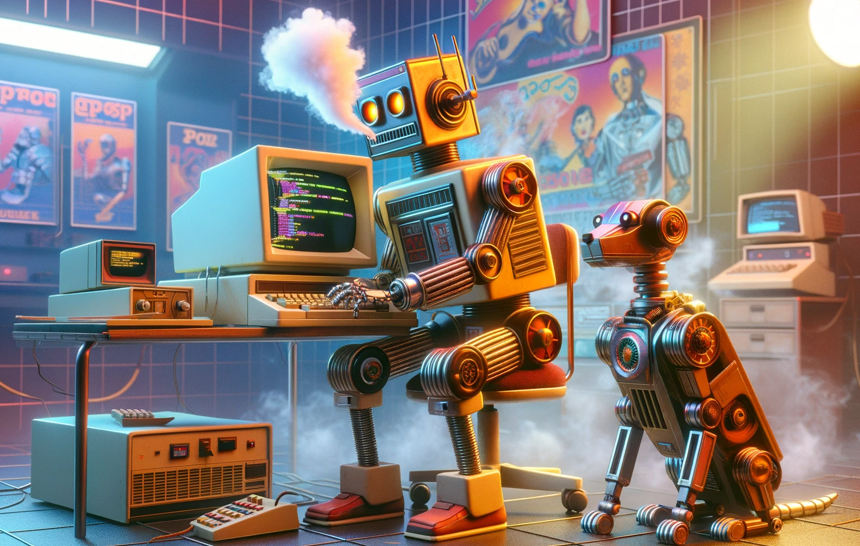
Learning to deploy and manage code has been an enlightening adventure for me. I started with a basic understanding of Python and JavaScript, and a bit of experience in web development. My basic ability to read and write code was there, but the real challenge lay in grasping the concepts of blue/green deployment models, managing revisions and understanding pipelines. For this, I decided that AWS CodeDeploy was going to be the tool to help me learn and the WordPress source code will be the code I deploy.
The Learning Curve: Understanding AWS CodeDeploy
AWS CodeDeploy initially presented a steep learning curve. The concepts of blue/green deployment models were new to me, and understanding the flow of this service was crucial. However, the AWS User Guide provided clear instructions, guiding me through the complexities.
AWS CodeDeploy is free, which is great. Pairing this with a free tier EC2 instance and S3 Bucket made it an obvious choice for learning how to deploy code with AWS and for launching my blog. CodeDeploy has some solid benefits like automated deployments, reduced downtime, and the ability to stop and roll back if something goes wrong. It’s pretty straight forward to use, too.
Getting Started…
Establishing Service Roles and Instance Profile
In the realm of IT operations, roles and permissions are critical. Adhering to the principle of least privilege is a cornerstone of secure design. Having already secured my AWS account root profile and created an admin user, I began by crafting a new user in AWS Identity Center with permissions as a CodeDeploy admin.
Service Roles
A service role is an AWS IAM role that enables an AWS service to access resources. For CodeDeploy, this role requires permissions specific to your compute platform. For my EC2 deployment, I attached the AWSCodeDeployRole policy, which provided comprehensive permissions for handling EC2 instances, Auto Scaling groups, load balancers, and CloudWatch alarms.
Example Policy:
{
"Version": "2012-10-17",
"Statement": [
{
"Effect": "Allow",
"Action": [
"autoscaling:*",
"codedeploy:*",
"ec2:*",
"elasticloadbalancing:*",
"cloudwatch:*"
],
"Resource": "*"
}
]
}
Instance Profile
Creating an instance profile is crucial as it attaches an IAM role to the EC2 instance. This role permitted CodeDeploy to access essential resources like Amazon S3 and GitHub repositories.
Example Instance Profile Policy:
{
"Version": "2012-10-17",
"Statement": [
{
"Effect": "Allow",
"Action": [
"s3:Get*",
"s3:List*"
],
"Resource": "arn:aws:s3:::your-codedeploy-bucket/*"
}
]
}
The Usefulness of JSON in AWS Policies
JSON’s significance in AWS lies in its format for writing policies. It’s the clarity and readability of JSON that makes defining allowed or denied actions on AWS resources straightforward and user-friendly.
Overview of AWS CodeDeploy in Deploying WordPress
AWS CodeDeploy automates the deployment process, mitigating human error and ensuring consistency but there is some up front work that needs to be done. For performing an In-Place Deployment of WordPress, I followed these steps:
- Preparation: Set up an EC2 instance with the necessary LAMP stack.
- I cloned the WordPress source code to my EC2 instance. This would be considered the “create application” step in the Deployment Workflow.
- Revision with AppSpec File: Created a revision of the WordPress site, including an AppSpec file to define deployment steps.
- The appspec.yml is essential for the deployment. It acts as the blueprint dictating how and where to deploy the application files on the server. It includes:
- Source and Destination parameters: Where to get the files and where to place them on the EC2 instance
- The File works in parallel with another file called “scripts” which lays out several different scripts for each part of the set up process.
- Hooks: categories that specify which scripts to run at various stages of the deployment like “beforeinstall”, “applicationstart”, and “validateservice”.
- The appspec.yml is essential for the deployment. It acts as the blueprint dictating how and where to deploy the application files on the server. It includes:
- Deployment Group: Configured a deployment group in the CodeDeploy dashboard, specifying which EC2 instances to target.
- A deployment group is a set of EC2 instances to which a specific revision of software is deployed to. Using tags (which are key value pairs) to identify the instances that are part of the group. For example, I can tag certain EC2 instances with “Environment:Production” and target those instances for deployment.
- Upload to S3: Uploaded this revision to an S3 bucket.
- For CodeDeploy, S3 serves as a reliable and scalable service to host my application revisions giving me a central and accessible location for my asset. With S3 I can conduct version control and rely on its robust security features.
- Deployment: Launched a deployment for CodeDeploy to pull from S3 and deploy to the selected instances.
The Power and Versatility of AWS CodeDeploy
AWS CodeDeploy goes beyond deploying WordPress sites. It’s flexible enough for a variety of applications, from simple web apps to complex, multi-tiered systems. CodeDeploy supports in-place deployments on EC2, blue/green deployments, and serverless deployments on AWS Lambda.
Expanding Horizons with AWS CodeDeploy
Successfully deploying a WordPress site with AWS CodeDeploy opens the door to more advanced AWS services and architectures. Now, I can explore:
- CI/CD Pipelines: Integrate CodeDeploy with AWS CodePipeline and GitHub Actions for streamlined workflows.
- Containerized Deployments: Utilize CodeDeploy for deploying Docker containers in Amazon ECS.
- Microservices Architecture: Efficiently deploy and manage microservices with CodeDeploy’s blue/green deployment capabilities.
Takeaway: Lessons Learned and Future Horizons
The major lesson from this endeavor was understanding the code deployment process. I learned about managing revisions, blue and green deployments, and deploying applications with minimal downtime using AWS CodeDeploy.
As I delve further into using AI for code generation, tools like GitHub Copilot, AWS CodeWhisperer, Google Duet, and JetBrains AI assistant become more integral. They enhance and streamline the security and functionality of the code I will deploy.
Deploying WordPress with AWS CodeDeploy was not just about the technicalities. It was a journey that broadened my horizons, opened doors to advanced AWS services, and set the stage for future projects in technology.
The User Guide I used to accomplish my successful deployment can be found at the following link:
https://docs.aws.amazon.com/codedeploy/latest/userguide/welcome.html
Leave a Reply